| |
 | |  |
| AlphaPlugins FireFor for Photoshop v.1.0 | |
| |
AlphaPlugins FireFor plug-in for Adobe Photoshop
|
|
|
|
|
AlphaPlugins FireFor is incredibly handy for creating natural-looking smoke and fire effects in Adobe Photoshop. An effortless, intuitive process helps you playfully achieve attractive and realistic results. This plug-in is specially designed to work in hi-res and high-quality compositions, with fast renderings and attractive, quality output.
AlphaPlugins FireFor comes with a set of factory presets so you can dive right in and experiment with its power. Key flame and smoke effects are grouped into wizard palettes and can be applied with the simple click of a mouse. |
|
|
|
|
|
Main Features| We spent a lot of time developing a convenient, clean interface for AlphaPlugins FireFor. Many features can be adjusted as readily and easily as working with a real physical object. For convenience, only the essential parameters are available in groups and tabs. See a screenshot of user interface |
Realistic Fire:AlphaPlugings FireFor is a high-end Fire Station for adding realistic fire effects in Photoshop projects. Its engine is specially designed for used in high-res, multilayer compositions and produces incredible fire effects in real time. The result is better productivity and attractive results. |  |
|
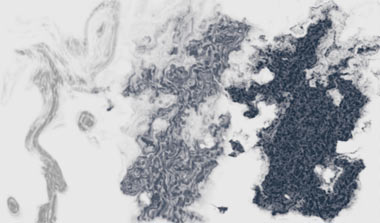 | Naturalistic Smoke:In imagery, smoke enhances the realism of fire. Thatís why our plug-in contains built-in features for adding smoke, with additional parameters to vary intensity, color, turbulence, size and more. For more sophisticate compositions, warm-colored smoke can be used as an additional underlying fire layer. |
|
Smart Source:Compared to using a stock image of fire, adding fire to images with a plug-in filter allows you to shape the fire as needed. AlphaPlugins FireFor contains powerful, smart features for burning fire along a custom drawn paths, selection masks, texts, and contours. | 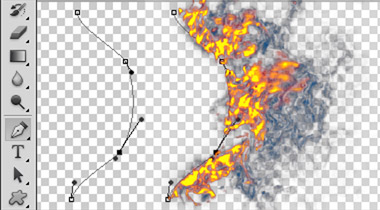 |
|
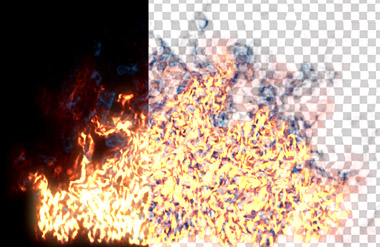 | Power Blending:You want your final fire effects to look beautiful and realistic. And AlphaPlugins FireFor has the power to achieve that whether youíre working with light or dark images. In additional to standard Photoshop's blending modes, the plug-in contains several original blending modes for mixing fires, smokes and glows. A unique Heat Haze feature lets you add beautiful blends to bright fires with any kind of background image. |
|
Presets & Wizard:To save time and effort, AlphaPlugins FireFor contains a variety of factory presets for quickly choosing fire effects and tuning up final parameters as needed. A special wizard palette puts these main types of fires and smokes at your fingertips, ready to use with just a few clicks. | 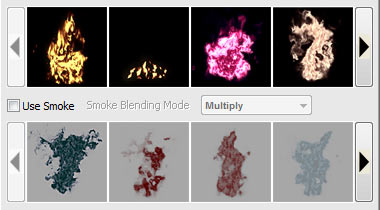 |
|
|
|
|
|
|
|
The combination of AlphaPlugins FireFor + a lot of factory presets makes this plug-in as a unique and power tool for creating and pleasure. You can just clicking different items from preset lists or wizards and the plug-in will draw beautiful firing pictures self. Because the AlphaPlugins FireFor is a really FireMill. |
|
|
|
|
|
 Click this picture to see more samples of AlphaPlugins Fire4 in the Gallery Click this picture to see more samples of AlphaPlugins Fire4 in the Gallery * * * Need more details? See the AlphaPlugins FireFor Manual
Become a master of fire by spending a few minutes with the FireFor Manual. (But donít worry, if you never read the manual, FireForís factory presets and wizards make it easy to get to work and become a master right away.)
* * *
This simplest tutorial explains basic techniques how to setup basic AlphaPlugins FireFor's parameters.
This advanced tutorial teaches how to use AlphaPlugins FireFor for making a burning animated GIF.
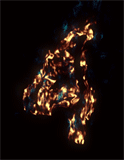
 The action script for tutorial. The action script for tutorial. |
* * * Are you ready to BUY IT NOW?
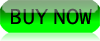
If not yet then see some AlphaPlugins FireFor samples in the Fire4 Gallery.
Or see some sample of AlphaPlugins FireFor on Flickr
|
|
|
|
|
|
The AlphaPlugins FireFor plug-in has Windows and Macintosh versions. It can be used with Adobe Photoshop CS5,..,CC2023. Also it is supported with compatible editors like Affinity, Corel PhotoPaint, Corel Painter, PaintShopPro, Xara Picture Editor, GIMP and etc. (see the System requirements for more details) More that, with help of our tool AlphaPlugins LaunchBox you can launch the AlphaPlugins FireFor plug-in under editors which dont support Photoshop plug-in - such as Adobe Lightroom, Exposure, iPhoto, ACDSee, Corel AfterShot and etc. |
|
|
|
|
|
* * * 
| You can install a trial version of AlphaPlugins FireFor plug-in and test it into your environment. Just install a version of plug-in and press the "Later" button during registration |
 | |  | |  | | Buy this plug-in in a bundle and SAVE moneyYou can buy this plug-in in a set of all our Photoshop's plug-ins and save money. Significant save. More 30% discount! See more details about PhotoFX bundle here... |
| |  | |  |
| |  | |  |
 | |  |
| Available versions | |
| | | | | Release | Size | | US$ 49.95 |  |
Windows Version 32/64Bit |
v.1.1 |
2023/03/25 |
2144 Kb |
|  |  |  |
Mac, M1/Intel |
v.1.0 |
2023/07/03 |
4673 Kb |
|  |  |
| |  | |  |
| |
| |
2023.04.05 - All our plug-ins are adopted to work with Serif Affinity Photo 2 editor
See details 
2022.06.28 - the Engraver App was added to the top list of the world best photo sketch apps See details 
2021.07.12 - Apple's Silicon M1 processor and native Photoshop2022 support now! See details 
2021.06.12 - Oscar award for special effect with using our plug-ins! See details 
| |  | |  |
|