| IcePattern tutorial for After Effects. |
|
How to gradually grow frost plants along any contours.Introduction.This tutorial for Adobe After Effects instructs you how to use our filter IcePattern. After this lesson you will be able to decorate your video with incredible ice laces. We will teach you how to grow up frost plants along any contours or masks. It can be very helpful in season of Merry Christmas and Happy New Year. This lesson tells about basic steps how to use IcePattern plug-in. If you will have mastered this technique then you can create very sophisticate and very interesting beautiful winter video. IcePattern is a high-quality tool for video-painters.
Preparatory steps.Create a new Project (Ctrl+Alt+N).
Create a new composition (Ctrl+N).
Create a solid layer (Ctrl+Y). Or you can use any picture or video footage.
Create a text (Ctrl+Alt+Shift+T or go to menu Layer/New/Text). (See Pic.1)
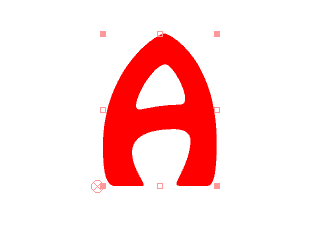
Pic.1 Created Text |
Click right mouse button at the text and in a local menu select the "Create Outlines" item. (See Pic.2) 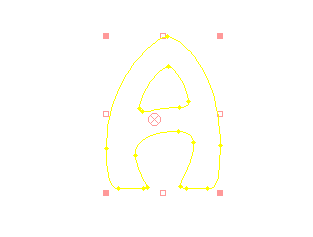
Pic.2 Creat outlines for text |
Expand the Outlines layer and expand the Masks list.
Copy the Mask 1 in buffer (Ctrl+C or select the Copy item in menu Edit) (See Pic.3) 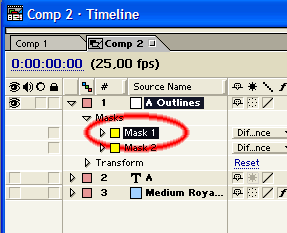
Pic.3 Select a Mask of outlines |
Select your solid layer and paste the mask (Ctrl+V or the item Paste in menu Edit).
Repeat this for Mask 2 of the Outlines layer. (See Pic.4) 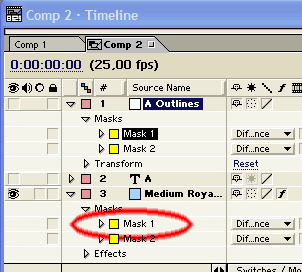
Pic.4 Copy of Masks |
Now we are ready to apply IcePattern effect on our composition.
Apply IcePattern effectSelect solid layer. In menu Effect select AlphaPlugins/IcePattern Floral
Select the item Line in list box Render mode.
Tip. Use different render modes for increase a drawing speed during a process of parameters adjusting.
Expand the list Mask of source in effect's parameters window
Select the item Custom path in list box Mask kind.
Select the item Mask 1 in list box Path of custom contour.
Now we can adjust size and form of ice pattern.
Expand the list box Geometry.
Set Length parameters for example as 7.
Select in IcePattern kind the item Floral 3.
Adjust Width and Turn as you want.
Now your composition should look like at Pic.5.
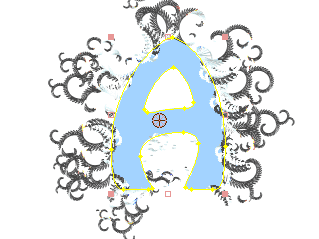
Pic.5 Apply IcePattern on Path |
Now we will animate the growing of frost plants along the path.
Animation of growingIn list Mask of source set parameters Completeness and Completeness distance as 0.
Try to play with these parameters for better understand that is his role.
Now go to the first frame. Make the parameters Completeness and Completeness distance animated. It creates animation keys in first frame for these parameters. Press U button and you can see these key on timeline.
Set time marker in the last frame of your composition and set Completeness and Completeness distance as 100%.
To improve the result try to move animation keys along timeline. (See Pic.6) 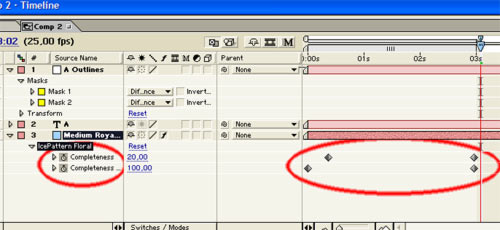
Pic.6 Keys of animation |
When you have finished adjusting animation then you can repeat same step for Mask 2. For it copy the solid layer. (use Copy/Paste commands).
In new instants of layer in IcePattern effect select Mask 2 in the list box Path of custom contour. And shift animation keys as you need for receiving a good result. (See Pic.7) 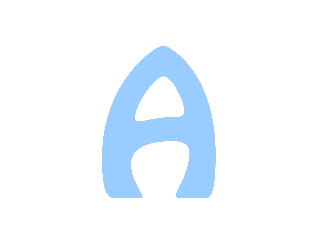
Pic.7 Result of animation adjusting |
Now you are ready to adjust material property of frozen plants and lighting.
Adjusting material and light propertiesChoose Phong in the list box Render mode.
Expand the Material and Light lists
Adjust properties of material and lighting as you need.
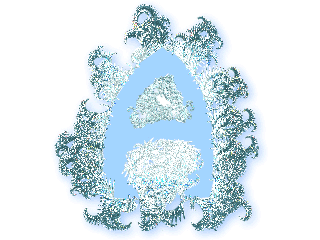
Pic.8 Material and Lighting |
Finish stepNow as finish step you can add some additional effects in your composition. For example, you can add colour shadow. (Go to Effect/Perspective/Drop Shadow). And you can adjust parameters of this shadow effects such as Shadow colour, Opacity, Distance and Softness. 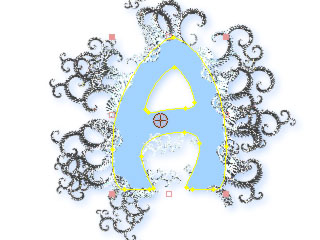
Pic.9(a) Alpha cut is off |
| 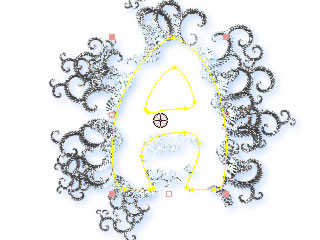
Pic.9(b) Alpha cut is on |
|
Tip. If you want to see only ice patterns without original picture then switch on the check box Cut Alpha of IcePattern effect. As a result you can receive some video like as follow:
ConclusionI described only basic steps and approaches how to work with IcePattern plug-in. By using these you can create very complicated compositions and obtain outstanding results. IcePattern is a high-quality tool. For creation of incredible winter video a video-artist should apply creative skills and fantasy. IcePattern plug-in is a good helper in your work.
|