| Curtains tutorial for After Effects. |
|
How to create complex fabrics with Curtains.Introduction.Now you'll learn how to create great-looking complex velvet fabric decorated with gold threads using Curtains plug-ins for After Effects. We'll show you some simple techniques that will help you work with our modules. We'll teach how to create realistic fabric with only a couple of unsophisticated moves.
Go through all steps described in this lesson and you'll learn how to do it! Having learned the basics and having understood the technique you'll be able to create more sophisticated pieces. Your creativity and our Curtains set will help you create real masterpieces of computer art! Creating a composition and adjusting curtain motion.Our purpose is to create something more interesting than just a piece of fabric with texture superimposed on it. We want to create a complex fabric made up of several materials, each with different characteristics. Golden fabric should glitter and sparkle, velvet should make you want to touch it! Our point is to create a realistic three-dimensional image. Open After Effects and create new composition. Then choose Solid Layer. Now apply the Curtain Theatre effect choosing it from the Effects\AlphaPlugins menu. (! You can choose any other module from the Curtains set as well. Material adjustment in this case will be performed in the same way as described below). First of all, we'll try to adjust the motion of the fabric. Not to waste time for rendering, set the Render mode to Rough (See Pic.1.). 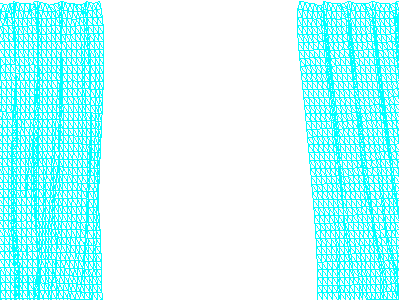 Pic.1. Mesh preview mode. |
Now adjust the motion. At this stage of the lesson you can even leave the default settings, as now it is more essential to adjust the material of our fabric. (! Having adjusted the motion of the fabric we won't change these parameters any more, instead we'll get to adjusting the properties of material and lighting). Adjusting the properties of velvet.To start the adjustment process for the properties of the material open the list Material in the Effect Controls window. Choose the Diffuse color as red and set Self illumination to zero. Adjust the lighting of the fabric using the list Light. Now your fabric should look approximately as on the Pic. 2. 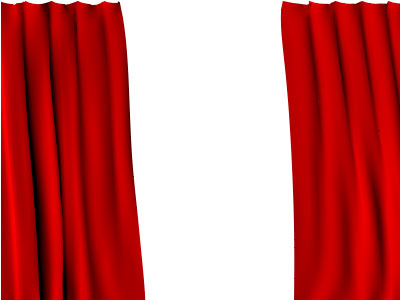 Pic.2. Red fabric. |
Now choose the texture that you want to use and import it into your composition or create a new composition and add Noise filter on it for creating a noised texture. Assign this footage to the Bump texture parameter. To adjust the relief depth choose the Bump percent parameter. Now your fabric should look like that shown on the Pic.3. 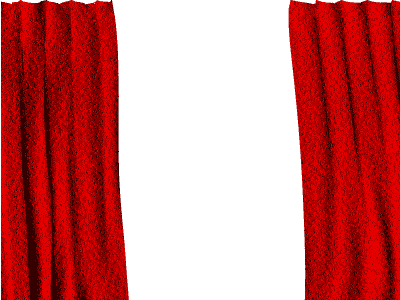 Pic.3. Velvet fabric. |
Creating a golden ornament on your fabric Now we'll learn how to create golden ornament on your fabric. To do this, you have to create one more layer in your composition. Create another Solid Layer above the layer containing velvet. Copy the Curtain Theater effect into this layer (choose Copy and Paste from the Edit menu). Now we have two layers with fabric. The TimeLine window of your composition should look as on the Pic.4. 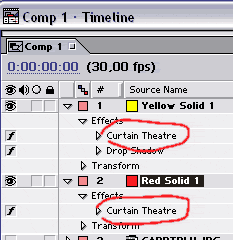 Pic.4. TimeLine window. |
Now we have to change the material properties of the fabric in the upper layer so that it looks like gold. Set the Diffuse color to yellow. Adjust the lighting using the parameters from the Light list. Set Shine strength to 100. Adjust the Shininess parameter as well. To make the fabric look like metal you have to apply certain reflection texture to it. Import the image you want into the composition. Assign this file's name to the Texture reflection parameter. Adjust the Reflection percent parameter. Now your fabric should look like that on the Pic.5. You can also apply any Bump texture to your piece. 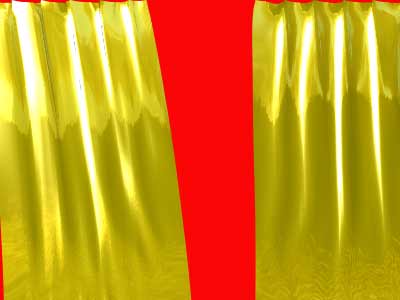 Pic.5. Gold fabric. |
And now lets create an ornament for the fabric. Prepare a mask in advance and then import it into the composition. Assign this file's name to the Texture opacity parameter. To add extra volume to the fabric you can superimpose shadow onto the golden layers (Effect\Perspective\Drop Shadowow the upper layer should look like that shown on the Pic.6. 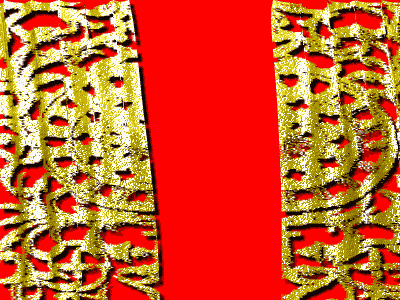 Pic.6. Upper layer. |
Advise. You can also create a transparency mask using a simple periodic ornament (picture). To do so, first create a new composition and import this ornament into it. Use the Effect\Stylize\Motion Tile filter to have this ornament multiplied. Set this composition as Texture opacity. Using this technique you can easily create ornaments as the one shown below.
Conclusion.We've shown you how to create complex amazing-looking fabric using Curtains filters set. But remember that his is only a small part of what these modules can do! As you go on working with our plug-ins you'll discover new useful features and opportunities. We hope that you'll find working with Curtains really interesting and enjoyable! Good luck! You can download the freshest release of AlphaPlugins Curtains plug-in for After Effects here
|