|
Q. Is it difficult to set up and embed AlphaPlugins LaunchBox?
A. It's easy. Just download and launch AlphaPlugins LaunchBox installer: it automatically does the rest.
Q. Do I need to have Photoshop to launch Photoshop plug-ins under Lightroom or Aperture or iPhoto?
A. No! AlphaPlugins LaunchBox can use Photoshop's plug-ins from any folder(s) on your computer. Even you may haven't Photoshop
Q.How do I choose and launch a Photoshop plug-ins under Lightroom?
A. When in Lightroom, right-click over a picture and choose AlphaPlugins LaunchBox item in the pop-up menu.
You will see a standard Lightroom dialog "Edit Photo with AlphaPlugins LaunchBox". Choose "Edit a Copy" or "Edit Original" and press "Edit" button. A new system menu will appear in the top of the screen. The submenu "Filters" will contain all available Photoshop filters, just choose one and work with it like you do it in Photoshop.
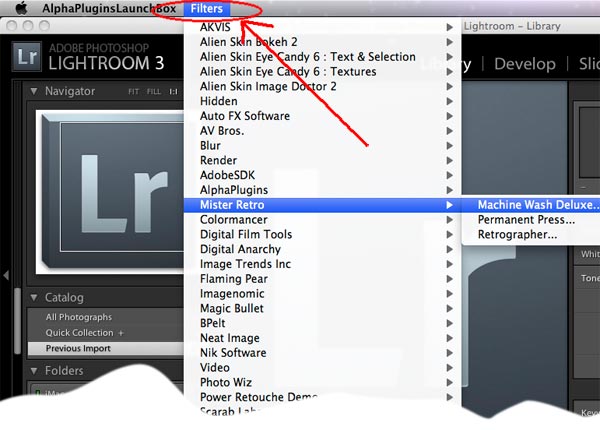 Use AlphaPlugins LaunchBox in Lightroom
Q.
How do I choose and launch a Photoshop filter under Aperture?
A. In Aperture, right-click while on the edited picture. In the pop-up menu, choose "Edit with Plug-in->AlphaPlugins LaunchBox". The new menu will show in the top of the screen, and the submenu Filters will contain a list of available Photoshop filters. Just choose one and work with it like you do it in Photoshop.
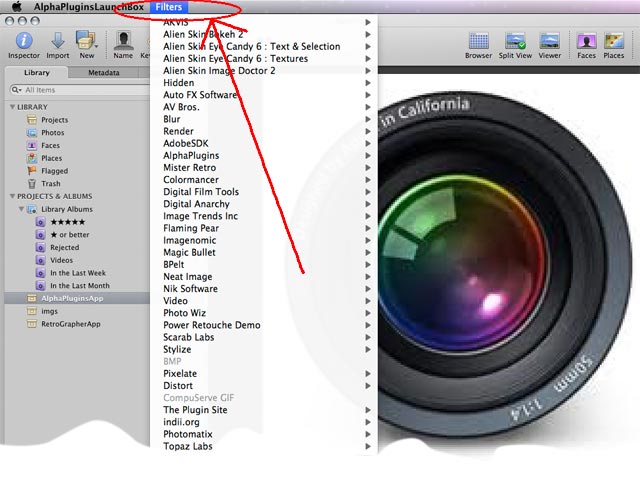 Use AlphaPlugins LaunchBox in Aperture
Q.
How do I launch a Photoshop filter under iPhoto?
A. In iPhoto, select one or several photos. Go to menu "File->Export", and in the dialogue box choose "AlphaPlugins" tab and press "Export". Go to the system menu at the top of the screen to find the "Filters" submenu. (Don't worry about exporting the photo; the program is inactive until you work with Photoshop filters). The submenu filters contain a list of available Photoshop filters. Just choose one and work with it like you do it in Photoshop. If you apply a filter, the result will be applied on a new copy of the image. If you choose "Cancel", no new copy will be created.
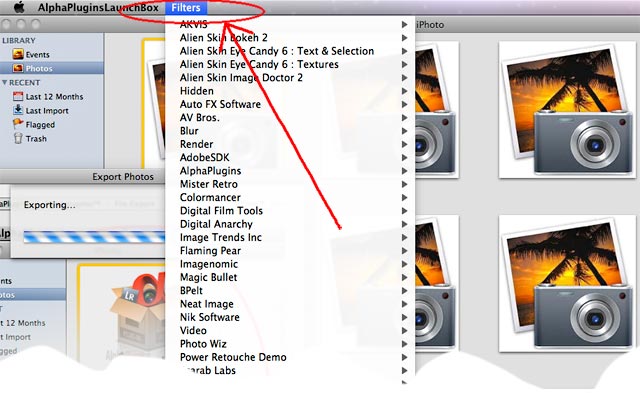 Use AlphaPlugins LaunchBox in iPhoto
 | When you press the "Export" button, iPhoto shows the export progression and spin cursor. Dont be confused! iPhoto isn't hung up. It waits until you choose and apply a filter from the top screen menu |
Q.
How do I launch an old 32bit Photoshop's filter under new 64bit Photoshop?
A. Just during the installation install the AlphaPlugins 32bit Bridge plug-in into your Photoshop 64bit. Then just go to Photoshop menu "Filter->AlphaPlugins->AlphaPlugins 32bit Bridge...". You will see a pop-up menu with available old 32bit plug-ins. Just choose one and use like you launch it under Photoshop.>
Q.
Can AlphaPlugins LaunchBox see filters installed in different versions of Photoshop, and what if I don't have Photoshop but need to install and launch a Photoshop filter?
A. Just install the 3rd party plug-in into any place. Launch AlphaPlugins LaunchBox, go to memu "AlphaPlugins LaunchBox->Preferences" and add the installed filter's path to the list of plug-ins paths which LaunchBox will scan for available filters. If you have more than one version of Photoshop on your system, just repeat the process for each one.
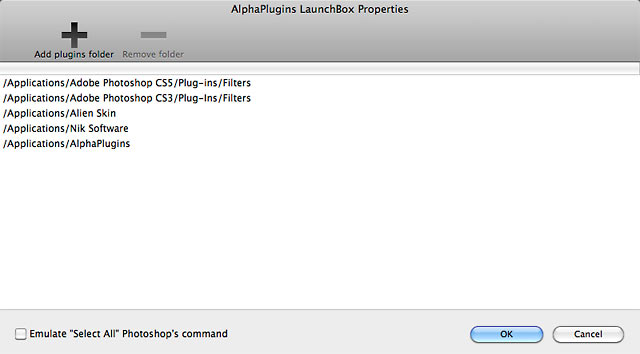 AlphaPlugins LaunchBox Properties
Q.
Which Photoshop plug-ins can be launched with AlphaPlugins LaunchBox? Which can't?
A. The following Photoshop filters were tested and shown to work: (A special thanks to all the plug-in manufacturers who took part in this process and helped me find and debug the issues with their plug-ins.)
|
AKVIS, Sketch | YES | | |
AlienSkin, Boken 2 | YES | | |
AlienSkin, EyeCandy 6 | YES | | |
AlienSkin, ImageDoctor | YES | | |
AlphaPlugins, Engraver II | YES | | |
AutoFX, DreamSuite | YES | | |
AutoFX, AutoEye | YES | | |
Digital Film Tools, RAYS | YES | | |
Digital Film Tools, Ozone | YES | | |
DigitalAnarchy, Edge Anarchy | NO | | |
DigitalAnarchy, ToonIt | YES | | |
Flaming Pearl | YES | | |
Magic Bullet | NO | | |
BPelt, MultiFill | YES | | |
NIK Software, HDR | YES | (it can be used, although it shows an error alert) | |
PowerRetouch | YES | | |
MisterRetro, PermanentPress | YES | | |
MisterRetro, MachineWashDeluxe | YES | | |
MisterRetro, RetroGrapher | YES | | |
ThePluginSite, PluginGalaxy | YES | | |
Indii.org, Tintii | YES | | |
Photomatix, TineMapping | YES | | |
Topaz Lab, Topaz BW Effect | YES | | |
OnOne, FocalPoint2 | YES | | |
ScarabLab, StarField | YES | | |
AV Bros, AV Bros Pussle | YES | | |
AV Bros, Page Curl | YES | | |
Colormancer | YES | | |
Neat Image, Reduce Noise | YES | (it can be used, although it shows an error alert) | |
Colormancer | YES | | |
Imagenomic, RealGrain | YES | | |
Imagenomic, Portraiture | YES | | |
Image Trends Inc | YES | | |
Amico Perry, Luce | YES | | |
Red Giant, Knoll Light Factory | YES | | |
Photo Wiz | YES | | |
Andromeda LensDoc | YES | | |
Andromeda Screen | YES | |
| |