| |
 | |  |
| EngraverAI v.1.0 | |
| |
AlphaPlugins EngraverAI plug-in for Photoshop
|
|
|
|
|
Making quality engravings can be a costly and time-consuming project.
This doesn’t include the time and money required to obtain proper training in engraving like a pro.
Wouldn’t it be nice to have a product that cuts down on time and money while maintaining professional, handmade quality? That’s why we’re here.
AlphaPlugin brings you its latest, one-of-a-kind tool, The EngraverAI. This plug-in tool filter for Adobe Photoshop will
engrave professionally and efficiently, resulting in products engraved so perfectly, it looks handmade.
The EngraverAI plug-in utilizes real artificial intelligence as well as neural networks, ensuring a hassle-free
experience for its users. This impressive product will create authentic, inspiring art in less time than it would take you to set up your work space.
We guarantee the results will leave you wondering if the product is the result of the EngraverAI, or a seasoned professional.
So, the AlphaPlugins EngraverAI is high-intellectual plug-in for Adobe Photoshop CCXX allowing its users to convert
pictures into a impressive, realistic-looking engraving art. Why continue to the time-consuming, expensive task of doing the work on your own,
when the EngraverAI is designed to do it for you?
|
|
|
|
|
|

EngraverAI differently processes backgrounds
(Click to large view) | Main features
- Artificial intelligence. The EngraverAI plug-in contains a powerful mechanism of artificial intelligence with
neural networks that should assist you in your creative process and execute all routine and technical work.
- Automatically split background and foreground objects. In practice, your final engraving art looks more expressive if main
objects are splinted from the background and processed with different engraving patterns. EngraverAI does not just remove monotone
backgrounds, but tries to detect significant objects and meaningful scenes. But if the result of automatic object detection is not satisfying,
you can always split objects by hand using Photoshop's selection tool.
- Smart splitting image on comprehended segments and picking the best suitable engraving parameters for each fragment.
EngraverAI tries to fragment an image on sensible zones and choose a suitable set of parameters for each to make the best final
result. Later, you can bring in touches on parameters of chosen segments if you’d like.
- Intuitive and simple way to manually adjust engraving parameters for each fragment. Any engraved slice can be tuned up
individually. EngraverAI allows you to make it very simply. Just click on the needed fragment in the preview area to select it.
After that, parameters of the effects can be set up only for the selected chunk.
|
- Original and high-sophisticated math used for effect processing based on years of author experience and all modern knowledges
in the field of machine graphics. All of this makes The EngraverAI a unique tool that allows you to obtain qualitative results
with minimum efforts.
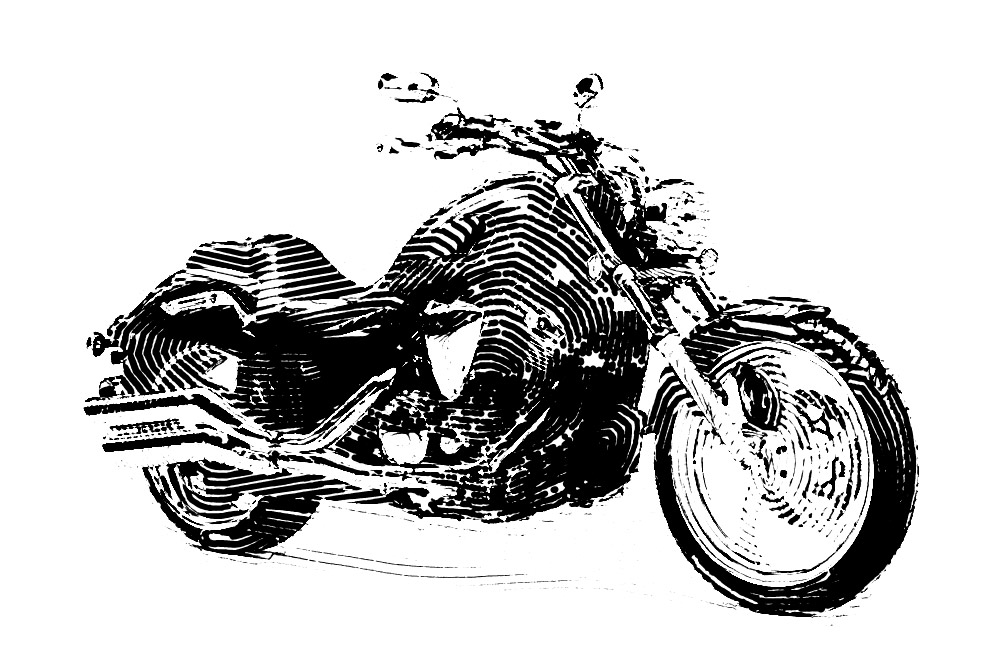 A sample how EngraverAI tries to fit lines into contours of source image A sample how EngraverAI tries to fit lines into contours of source image
- Power and smart engine uses cutting-edge technology and modern libraries lets you process complicated scenes in real time.
The new engine works synchronously, and don’t have to wait until the plug-in finishes a current process. You can break a rendering at any time,
change parameters on the fly, or just close the plug-in window.
- Comfortable user interface that predicts your intentions and is smart enough to remain invisible and natural.
You can concentrate on your working process but not on studying the controls (although we do recommend that you read the manual)
The EngraverAI lets fantastically easily setup parameters for each separated fragment
* * *
| Do you want to know more about the new EngraverAI plug-in? Please, read the online Manual.
Here you can find a more detailed product description
and many explaining illustrations of plug-in's parameters and its usage. |

 | |  |
| A basic EngraverAI tutorial | |
| |  |
In this tutorial you will study the basic approaches of working with the amazing Photoshop plug-in EngraverAI.
The tutorial introduces you to the infinite and incredible power of the world of fantastic tool EngraverAI. And it will be your door to the enchanting universe of engraving art,
which is now becoming so simple and accessible as never before.
|
| |  | |  |
* * *
 | |  | | The AlphaPlugins EngraverAI plug-in has Windows and Macintosh versions. It can be used with
Adobe Photoshop CS5..CC2023 and taller. Also it is supported with compatible editors like Affinity, Corel PhotoPaint, Corel Painter, PaintShopPro,
Xara Picture Editor, GIMP and etc. (see the System requirements for more details)
More that, with help of our tool AlphaPlugins LaunchBox
you can launch the EngraverAI plug-in under editors which dont support Photoshop plug-in - such as Adobe Lightroom, Exposure, iPhoto, ACDSee, Corel AfterShot and etc. | |  | |  |
* * * | |  | |  |
 | |  |
| Available versions | |
| | | | | Release | Size | | US$ 99.95 |  |
Windows Version 32/64Bit |
v.1.0 |
2023/03/25 |
48500 Kb |
|  |  |  |
Mac, M1/Intel |
v.1.0 |
2023/07/03 |
48401 Kb |
|  |  |
| |  | |  |
| |
| |
2023.04.05 - All our plug-ins are adopted to work with Serif Affinity Photo 2 editor
See details 
2022.06.28 - the Engraver App was added to the top list of the world best photo sketch apps See details 
2021.07.12 - Apple's Silicon M1 processor and native Photoshop2022 support now! See details 
2021.06.12 - Oscar award for special effect with using our plug-ins! See details 
| |  | |  |
|