AlphaPlugins RedEYesAlphaPlugins RedEYes for Adobe Photoshop removes the red eye effect often caused by a flash camera. It employs an easy-to-use semi-automatic algorithm that quickly and economically eliminates the problem. Best of all, AlphaPlugins RedEYes is also absolutely FREE! | RedEYes removes the red eye effect from pictures of people taken with a flash camera. Photos that are ruined when they are shot with a flash can be easily repaired and significantly improved. RedEYes has an intelligent built-in semi-automatic algorithm that gently corrects the red eye effect and adjusts the photographic quality of the human eye to appear naturally. RedEYes is FREE filter is a simple, easy-to-use product to correct your flash photographs. |
It is very simple to use our plug-in.Simply, download and manually install Red Eye inside your Photoshop Plug-ins folder. Launch Photoshop and you'll find it under the Filters menu inside the AlphaPlugins folder. Before using the filter, select an area in your image around the red eye effect that you want to eliminate. Then, launch the RedEye filter from the Filters/AlphaPlugins menu. After the filter dialog window launches, you can adjust the controls that will accurately remove the red eye effect. Pictures snapped by different cameras can differ in photo quality. In order to accurately remove red eye, there are only two controls that you require adjustment. Tolerance - Alters the algorithm sensitivity and size of area to be processed. The following series of photographs shows how these measurements will affect the removal of red eye. Darkening - Enables you to lighten or darken the eyeballs. This feature helps make the eyes more expressive. The following illustration shows how this adjustment influences your photo. Algorithm limitations.RedEYes filter works well with good quality photographs. However, if the photo image is poor, the algorithm limitations may not allow it to recognize the problem. RedEYes plug-in effectively eliminates the problem from photographs of people.
But, for photos of animals, fairies or make believe characters, the filter may not work properly. | | Samples of defective photographs |
RedEYes is a free, easy-to-use plug-in for Adobe Photoshop and compatibles. It can easily remove the red eye effect from pictures of people and can be of valuable assistance to you in your work.  | |  | | 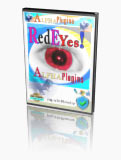 |
 Product Info Product Info | | Version: | v.1.0 | | Price: | Free! |
|
| |  | |  |
   
A review of RedEyes on 3d2f.com |