| |
 | |  |
| Tutorials | |
| |
On this page you can find the list of tutorials for some our plug-ins. All tutorial are very simple for reproducing. You can easy repeat them. Also (for your convenient) we prepare Photoshop actions which help you to replay tutorial's steps.
 | |  |
| The basic EngraverAI tutorial | |
| |  |
In this tutorial you will study the basic approaches of working with the amazing Photoshop plug-in EngraverAI.
The tutorial introduces you to the infinite and incredible power of the world of fantastic tool EngraverAI. And it will be your door to the enchanting universe of engraving art,
which is now becoming so simple and accessible as never before.
|
| |  | |  |
 | |  |
| Create an Engraver Folder for iOS App | |
| | 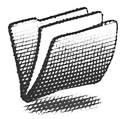 |
This simple tutorial gives a good point how to use the AlphaPlugins EngraverIII plug-in for creation a stylish and original interface pictures used in iOS application
|
| |  | |  |
 | |  |
| AlphaPlugins TurbulenceDistortion. A basic tutorial | |
| | | |  | |  |
 | |  |
| AlphaPlugins FireFor. A basic tutorial | |
| |  |
A basic tutorial for AlphaPlugins FireFor what demonstrates basic techniques of working with fire parameters adjusting
|
| |  | |  |
 | |  |
| AlphaPlugins FireFor. Animated Fire | |
| | 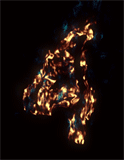 |
This tutorial tells how to use AlphaPlugins FireFor plug-in for creating animated firing GIFs. You can use this sample as a template for your inspiration and create snazzy and realistic artworks with animated fire and smoke.
|
| |  | |  |
 | |  |
| Design and Print a Skateboard Deck and T-Shirt | |
| |  |
Psd Premium tutorial by author Mark Mayers will focus on creating a brand for a fictitious skate company and also applying graphics to a skate deck and T-shirt. We’ll demonstrate how to achieve professional results every time – both items were actually printed using the tutorial techniques. For screen-print fanatics, there’s an extra bonus; you’ll discover how the Apply Image command enables you to create knockouts and error-free spot colors without the need for expensive RIP software. |
| |  | |  |
 | |  |
| Stylish portrait by AlphaStrip | |
| |  |
This tutorial was created by one user of our software. In this tutorial you will study how to create real masterpiece by using simple basic Photoshop's tools and our plug-ins AlphaStrip or Engraver. |
| |  | |  |
 | |  |
| Create dynamic sparks on raster text perimeter | |
| |  | In this lesson you will study how to add beautiful moving stars on edges of any opaque object, like text, typing, subscribe, logo, silhouette or something like it. Also you will be familiarized how to adjust basic parameters of AlphaStar - Starsfall plug-in and you will understand the main idea how to use them and which parameters are responsible for what effects. |
| |  | |  |
 | |  |
| How to create complex fabrics with Curtains | |
| | 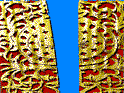 | In this tutorial you can read how to decorate your video with beautiful complex velvet drape with golden pattern. This lesson says basic techniques which help to study how to adjusting materials parameters of fabrics. Go through all steps described in this lesson and you'll learn how to do it! Having learned the basics and having understood the technique you'll be able to create more sophisticated pieces. |
| |  | |  |
 | |  |
| How to gradually grow frost plants along any contours | |
| |  | This tutorial for Adobe After Effects instructs how to use our filter IcePattern. After this lesson you will be able to decorate your video with incredible ice laces. We will teach you how to grow up frost plants along any contours or masks. It can be very helpful in season of Merry Christmas and Happy New Year. |
| |  | |  |
 | |  |
| How to create IcePattern along any selection | |
| |  | This lesson tells how to create frozen plants along any complicated contour. You will be able to grow up ice elements on texts, subscribes and any selected aria. For this tutorial you should use the AlphaPlugins IcePattern plug-in for Adobe Photoshop. With help of this filter you can decorate your pictures by beautiful ice patterns which are growing on winter windows. This tool is very helpful for a Merry Christmas and Happy New Year pictures creating. |
| |  | |  |
 | |  |
| How to create stylish engraving effect | |
| |  | In this lesson you can study how to stylize your photos and pictures as hand-made original engraving. This tutorial was done by using of Engraver plug-in filter (this filter works with Adobe Photoshop, Adobe Photoshop Elements, Picture Publisher, Image Ready, Painter, Photo Impact, PaintShopPro, Corel PhotoPaint and some others). |
| |  | |  |
 | |  |
| How to create a GIF file with animated fire | |
| | 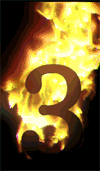 | This tutorial explains how to create realistic animated GIF files containing burning fire with the Fire3 plug-in. For example, you can make effective fiery banners for your website to capture the surfer's eye. You can find the instructions below. All steps are described for Adobe Photoshop or Image Ready, but you can easily apply the same technique when working with other graphics editors.
 Because new FireFor plug-in was released then this Fire3's tutorial is DATED!
Because new FireFor plug-in was released then this Fire3's tutorial is DATED! |
| |  | |  |
 | |  |
| How to create fire combustion effect | |
| | 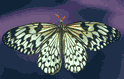 | In this lesson I will show you how to create animated GIF files with combustion. You can use this effect for burning out pages, objects, or text. These instructions will show you how to create a combustible GIF file as well as give you a bit of familiarity with the Fire3 module and its uses.
 Because new FireFor plug-in was released then this Fire3's tutorial is DATED!
Because new FireFor plug-in was released then this Fire3's tutorial is DATED! |
| |  | |  |
|
| |  | |  |
See also instruction How to Install our plug-ins | |
| |
2025.02.15 - Now AlphaPlugins HDR Enhanced is presented as OpenFX plugin for Resolve DaVinci
See details 
2024.09.15 - New fabulous plugin for Adobe After Effects and Premiere Pro AlphaPlugins HDR Enhanced
See details 
2023.04.05 - All our plug-ins are adopted to work with Serif Affinity Photo 2 editor
See details 
2022.06.28 - the Engraver App was added to the top list of the world best photo sketch apps See details 
| |  | |  |
| | |
|