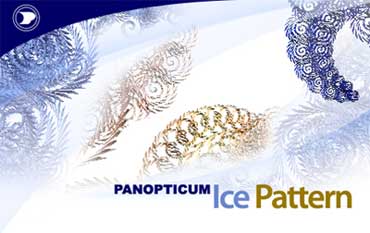
IcePattern gallery
Products
Panopticum IcePattern 1.0 for Adobe After Effects
Panopticum IcePattern - it is an additional module for the Adobe After Effects 4.x and higher, and other
applications that support plug-ins of this format.
With Panopticum IcePattern you can create a variety of interesting effects, such as frost flowers and frost patterns. More than that, you can animate the created
patterns and adjust their size, shape, motion parameters and material properties, as well as lighting of the glass. Frost patterns can also be animated. No other
plug-ins can do it beside IcePattern. Frostings, for example, can "grow" along the specified contour. You can create complex multi-layer compositions made up of
frost flowers, animate their parameters so that your ice-pictures look as alive! Panopticum IcePattern is a unique and powerful tool designed to help you create
amazing animation and videos that will definitely attract everybody's attention. We hope that Panopticum IcePattern will help you create lots of pieces of computer
art!
Description
Panopticum IcePattern contains three modules:
IcePattern Basement - lets you create an effect of a window covered with frostings.
IcePattern Up - lets you create a more complicated effect of a window covered with frost flowers and "plants".
IcePattern Single - helps you art up your composition and give it a final touch. With this tool you can create single frost "twig" and place them anywhere
in your composition.
As you see, each module lets you design a specific kind of frostings. Try combining them and you'll be able to create complex multi-layer compositions.
Each module and their parameters are described in more detail below.
IcePattern Basement
This module lets you create frostings covering window surface. In multi-layer compositions this pattern can be used as a background that you can then cover with
more complex ice patterns and elements.
You can cover the whole window surface or just a part of it, or you can gradually "grow" the frostings so that they eventually cover the window surface completely.
Described below are the adjustable parameters of the module:
Rendering Mode - lets you choose the drawing mode for the frostings. This option is useful when you want to speed up the process of geometric properties adjustment. Keep in mind that checking the Quality checkbox improves the drawing quality but reduces the drawing speed.
Random Seed - defines the initial value for the random number generator.
Mask Kind - lets you choose the contour for the frostings to "grow" along. You can choose among the suggested masks or set a random path.
PATH of Custom Contour - lets you specify the mask (see After Effect Help about Mask) that will act as a random path for the frostings to "grow" along.
Grown Direction - lets you choose the direction for the frostings to "grow" towards (this direction is defined by the normal to the path).
Minimal Interval - defines the minimal space between the frost elements.
IcePattern Kind - lets you choose the frostings type.
Max Iterations - defines the maximum number of branches for the frostings.
Max Triangles - defines the maximum number of triangles on each iteration.
Width - defines the average width of the frostings.
Length - sets the frostings length.
Completance - lets you specify the part of the contour that will be covered with frostings. With this parameter equal to 100, the contour is covered completely. If the value equals to 0, no frostings cover the contour.
Completence Distance - defines the width of the contour part where the frosting "grow" from their initial length equal to 0 to their normal length.
Dispersion - defines the deviation of the "grow" direction from the direction defined by the position of the normal to the contour in the initial growing point of the frost element.
Lose Initial Direction - defines how much the direction can deviate from its initial contour when the frostings are "growing".
Proportion Length - indicates how the frostings' length differs when branches are added.
Proportion Width - indicates how the frostings' width differs when branches are added.
Depend on Interval - defines how frostings' length and width depend on the space between neighboring frostings. This lets you add more chaos and thus make the picture more realistic.
Position - lets you shift the frostings in relation to the specified contour.
Scale - lets you scale up the pattern.
Material is a list of parameters used for adjustment of the optical properties of frostings' material.
Light is a list of parameters used for composition lighting adjustment.
Cut Alpha -makes transparent the parts of the layer not covered with frostings.
This module is really easy to work with. You can adjust a variety of frostings' properties and create fantastic animation with very little effort!
IcePattern Up
This module lets you create ice patterns with amazing frost flowers and plants. Combing this module with the previously described IcePattern Basement will help you
create really incredible ice compositions. IcePattern Basement can be used to create a background and IcePattern Up - to create a more complicated ice pattern. For
better results try adjusting the material and lighting properties of both modules.
Described below are the IcePattern Up basic parameters.
Rendering Mode - lets you choose the drawing mode for the frostings. This option is useful when you want to speed up the process of geometric properties adjustment. Keep in mind that checking the Quality checkbox improves the drawing quality but reduces the drawing speed.
Random Seed - defines the initial value for the random number generator.
Mask Kind - lets you choose the contour for the frostings to "grow" along. You can choose among the suggested masks or set a random path.
PATH of Custom Contour - lets you specify the mask (see After Effect Help about Mask) that will act as a random path for the frostings to "grow" along.
Grown Direction - lets you choose the direction for the frosting to "grow" towards (this direction is defined by the normal to the path).
Minimal Interval - defines the minimal space between the frost elements.
IcePattern Kind - lets you choose the frostings type.
Max Iterations - defines the maximum number of branches for the frostings.
Max Triangles - defines the maximum number of triangles on each iteration.
Width - defines the average width of the frostings.
Length - sets the frostings length.
Turn - lets you twist the frostings.
Completance - lets you specify the part of the contour that will be covered with frostings. With this parameter equal to 100, the contour is covered completely. If the value equals to 0, no frostings cover the contour.
Completence Distance - defines the width of the contour part where the frosting "grow" from their initial length equal to 0 to their normal length.
Dispersion - defines the deviation of the "grow" direction from the direction defined by the position of the normal to the contour in the initial growing point of the frost element.
Depend on Interval - defines how frostings' length and width depend on the space between neighboring frostings. This lets you add more chaos and thus make the picture more realistic.
Position - lets you shift the frostings in relation to the specified contour.
Scale - lets you scale up the pattern.
Material is a list of parameters used for adjustment of the optical properties of frostings' material.
Light is a list of parameters used for composition lighting adjustment.
Cut Alpha - makes transparent the parts of the layer not covered with frostings.
As you see, this module is also easy to work with. With this tool you can create a great number of beautiful compositions.
IcePattern Single
This module is designed to help you add a final touch to your ice compositions. If you feel that something's missing in the composition, simply add a frost twig and
place it wherever you wish.
Described below are this module's basic parameters.
Rendering Mode - lets you choose the drawing mode for the frostings. This option is useful when you want to speed up the process of geometric properties adjustment. Keep in mind that checking the Quality checkbox improves the drawing quality but reduces the drawing speed.
IcePattern Kind - lets you choose the frostings type.
N Iterations - defines the number of branches of the frost elements.
N Triangles - defines the number of triangles on each iteration.
N1 Triangles - defines the density of the frostings' elements.
Proportion - defines the pattern for the space between frostings elements to increase or decrease.
Proportion Turn - defines the pattern for the frostings elements to gradually twist.
Width - defines the average width of the frostings.
Length - sets the frostings length.
Turn - lets you twist the frostings.
Turn1 - twists the frostings' elements.
Angle - defines the rotation angle of the frostings.
Position - lets you shift the frostings in relation to the specified contour.
Material is a list of parameters used for adjustment of the optical properties of frostings' material.
Light is a list of parameters used for composition lighting adjustment.
Cut Alpha - makes transparent the parts of the layer not covered with frostings.
Material Parameters
You can adjust the properties of the material your frostings are made of. This option helps you express your creative idea a lot brighter.
Diffuse Color - defines the basic color of the material.
Speculare Color - defines the glare color.
Shininess - defines the capacity of the material to reflect light.
Shinstraight - defines the shine intensity and adjusts glare size.
Self Illumination - adjusts the self-illumination of the material.
Transparency - adjusts the transparency of the material.
Glass - makes the material look as glass. The initial image is then refracted in the frostings.
Refraction - defines the light refraction by the glass.
Optical Coefficient - sets the optical coefficient.
Aberration - defines chromatic aberration.
Bump Percent - lets you make the frostings more dimensional.
Texture Reflection - lets you specify the image to be refracted on the frostings' surface.
Reflection Percent - defines how clear the image will be seen on the ice surface.
Lighting Parameters
For better results try adjusting the lighting properties of the composition. More than that, animating the lighting parameters can make your ice image sparkle and
glare with a rainbow of colors! This will surely make your video a lot more attractive and interesting.
Multiply - defines the light source intensity.
Light Color - defines the light source color.
Rotate UV, Rotate WV - define the direction of the light source in polar coordinates.
Opposition Light - lets you add a second light source located opposite to the first one.
Conclusion
| Windows version: Size:1 538 K Last release: December, 06, 2004 support |
Mac version: Size: K Last release: comments and suggestions |



