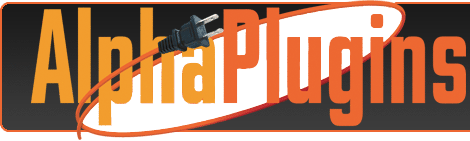 | | 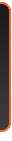 |
AlphaPlugins Laplacian Enhanced plug-in for Adobe Photoshop
Main FeaturesHighest quality of details enhancement without halo and artifacts.
Incredible speed of calculation in real time.
Can be used to produce pseudo HDR effects
Intuitively and clean user's interface.
Macintosh and Windows versions are available.
The plug-in is free. |
 | |  |
| Plug-in description | |
| |
Now you have the plug-in installed. If not yet then please refer to this section.
Launch the Photoshop and open any source photo. Go to Photohsop's menu Filter->AlphaPlugins->AlphaPlugins Laplacian Enhanced.
You will see the follow plug-in's dialogue window:
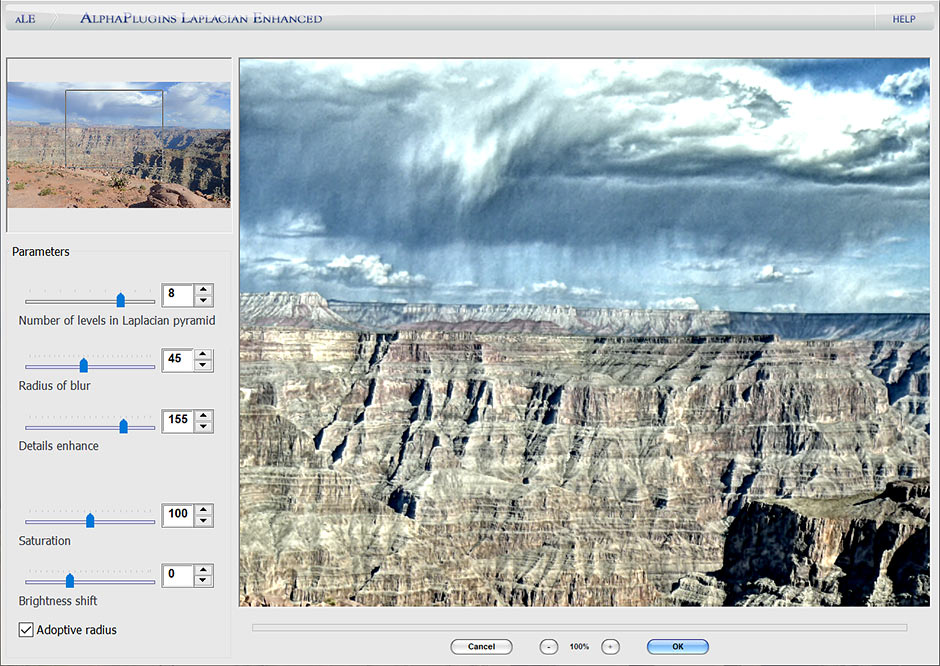 You can resize the plug-ins window as needed. Resizing the window also resizes the preview area. You can increase or decrease preview scale by pressing:  or or  buttons below the preview pane buttons below the preview pane- Ctrl (Cmd on Mac) "+" and "-" keys
- Ctrl (Cmd) + "0" or "1" keys
To change the area shown in the preview pane, look at the small picture in upper left, and move the small square to a different area on the image. Or just drag the preview area with holding left mouse button. Under the navigation area there are few plug-ins controls. With them help you can adjust parameters of filter. The plug-in has a small number of well though-out parameters and we can easily describe these. Number of layers in Laplacian pyramid - the maximal number of levels in a Laplacian pyramid.
Radius of blur - radius of Gaussian blur used in a Laplacian pyramid building.
Details enhanced - the amount of image details increasing or decreasing.
The follow parameters are optional and used as additional for your convenience in process of image adjustment:
Saturation - lets correct a color saturation of result image.
Brightness shift - auxiliary brightness shift for a final image tune up.
Adoptive radius - allows advanced adaptation of Gaussian blur radius for better results.
When you will finish to adjust plug-in's parameters then just press OK button to apply the plug-in on a source picture.
|
| |  | |  |
 | |  |
| Installation and Registration | |
| |  Windows Installation. Windows Installation.
Installing AlphaPlugins Laplacian Enhanced is very easy.
- Download the LaplacianEnhancedInstaller.exe file from here.
- Launch this file and follow the instructions.
 | | If you have both 32bit and 64bit versions of Photoshop, then please, attend what version of plug-in you would like to install: 32bit or 64bit.
|
| |
- During installation the installer will attempt to automatically detect all installed versions of Photoshop, and will offer a variant of target path. If you have a version of Photoshop Creative Cloud then you can install plug-in into a common pug-ins folder:
C:\Program Files\Common Files\Adobe\Plug-Ins\CC
In this case, you should not reinstall plug-in if you will install future Photoshop's versions. Else, you always can install plug-in into a local plug-ins folder i.e.:
C:\Program Files\Adobe\Adobe Photoshop CC2020\Plug-ins.
.
- Click the Next button, and complete the installation.
|
 Macintosh Installation. Macintosh Installation.
When installing the AlphaPlugins Laplacian Enhanced plug-in for Macintosh, our smart installer will locate the correct installation path for you - easily and automatically. - Download the LaplacianEnhancedInstaller.zip file from here.
- then, unzip it.
- Launch the LAplacianEnhancedInstaller application and follow the instructions.
- The plug-in finds all installed versions of Photoshop. You should choose one. If you have a version of Photoshop Creative Cloud then you can install plug-in into a common
plug-ins folder:
/Library/Application Support/Adobe/Plug-Ins/CC
In this case, the plug-in will be available for all versions of Photoshop CC include future.
As variant you can install plug-in into a local plug-ins folder i.e.:
/Application/Adobe Photoshop CC2020/Plug-ins
or you can press "Custom" button and browse any other appropriate folder of your choice.
- Click the "Next" button and all the necessary files will be installed in the chosen folder.
 | To install the plug-in in Adobe Photoshop Elements, locate the plug-in folder specifically for that image editor. |
 | It is recommended to setup properly permissions for AlphaPlugins folder where the plug-in is installed.
How to change folder permissions you can read i.e. here. |
|
Registration
The AlphaPlugins Laplacian Enhanced plug-in is absolutely free and you can use it without any charge and without any limitation. But if you would like to say "thank" to author for his labor then you can buy the plug-in by a symbolical price. Then you will be able to register the plug-in.
You will automatically receive a serial number for your copy of AlphaPlugins Laplacian Enhanced immediately following your purchase. There are two ways that you can register your copy of the plug-in: Online, and Offline. Online Registration.If you are connected to the Internet, then Online registration is the simplest way to register your copy of plug-in. After launching AlphaPlugins Laplacian Enhanced, you will see a registration dialogue box. Just select the Online registration option; insert your name; enter the serial number you received; and, click the Register button. The AlphaPlugins Laplacian Enhanced plug-in will automatically connect with our registration server to complete the registration process, sending you a confirmation message that the registration of your plug-in has been successful. Then, just click the Close button - registration is complete.  | If you are currently operating with an Internet firewall in place, it is recommended that you switch it off temporarily during the registration process. |
Offline Registration.Even if you do not use an Internet connection with your computer, you can still register your AlphaPlugins Laplacian Enhanced plug-in. Contact us to obtain an offline answer (for the Offline registration process) if you cannot connect to the Internet - or if you are determined to keep your photo-editing computer isolated from any direct connection with the Internet. The Offline Registration Number is a numerical ID which will be valid for a few days: to complete your registration, just select the Offline option in the registration dialogue box; insert your Name, Serial Number, and Offline Answer; then click Register to complete the registration process, and Close the registration dialogue window. |
| |  | |  |
 | |  |
| System Requirements | |
| |
 Windows Windows
- Windows OS (32/64Bit), Windows 7, Windows 8, 10, 11 or later
- 2 GHz processor or higher
- At least 2Gb of RAM or more
- 1024 x 768 display or bigger
- Adobe Photoshop CS5 - CC2023 or later
 Macintosh Macintosh
- Mac OS X 10.7 or higher
- Intel or M1 processor
- At least 2Gb of RAM or more
- 1024 x 768 display or bigger
- Adobe Photoshop CS5 - CC2023 or later
|
| |  | |  |
 | |  |
| Conclusion | |
| |
The AlphaPlugins Laplacian Enhanced is a new power Photoshop's filter what lets to qualitative increate or decrease image details without artifacts, halos and other undesirable effects. It is unbelievable but this fantastical plug-in is Free.
|
| |  | |  |
Copyright, 2023, AlphaPlugins, LLC.
Author: Maxim Chernousov.
You can find more information about Laplacian Enhanced plug-in. Please, visit Laplacian Enhanced's product page on our site. There you can find freshest version of this product. Also you can find tutorials and samples for our products. |
|
|