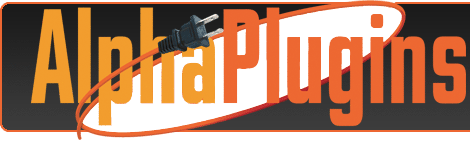 | |  |
AlphaPlugins HDR Enhanced OpenFX plug-in for Resolve DaVinci
Dive into a World of Incredible PossibilitiesWith AlphaPlugins HDR Enhanced, you're not just editing videos - you're creating visual masterpieces! Imagine your projects coming to life with vibrant colors and deep shadows that make every scene truly unforgettable. User-Friendly InterfaceEven if you're a newcomer to video editing, our intuitive interface allows you to quickly master all the features. Ease of use means you can focus on your creativity rather than the complexities of setup. Fast Processing and High QualityThanks to hardware acceleration support, your projects will be processed faster than ever. Work with high resolutions and complex effects without delays, keeping you in the creative flow. Community Support and Learning ResourcesJoin the growing community of AlphaPlugins users! We provide extensive tutorials and tips to help you make the most of the plugin. Share your work and draw inspiration from other creators. Regular Updates and New FeaturesWe continually enhance our plugin, adding new features and improvements based on user feedback. With AlphaPlugins HDR Enhanced, you'll always be a step ahead in the world of video editing!
Main FeaturesCan be used to produce pseudo HDR effects on video.
Highest quality of details enhancement without halo and artifacts.
Incredible speed of calculation in real time.
Supporting all available types of hardware accelerations (Metal, CUDA, OpenGL).
Intuitively and clean user's interface.
Macintosh and Windows versions are available.
Can be used with DaVinchi and compatible hosts support OpenFX plugins. |
 | |  |
| Installation and Registration | |
| |  Windows Installation. Windows Installation.
Installing AlphaPlugins HDR Enhanced is very easy.
- Download the HDR_EnhancedOFXInstaller.exe file from here.
- Launch this file and follow the instructions.
- During installation the installer will attempt to automatically propose the target path for OpenFX plugins some like this:
C:\Program Files\Common Files\OFX\Plugins\AlphaPlugins\
- Click the Next button, and complete the installation.
|
 Macintosh Installation. Macintosh Installation.
When installing the AlphaPlugins HDR Enhanced plug-in for Macintosh, our smart installer will locate the correct installation path for you - easily and automatically. - Download the HDR_EnhancedOEXInstaller.zip file from here.
- then, unzip it.
- Launch the HDR_EnhancedOEXInstaller application and follow the instructions.
- The plug-in will offer a target for OpenFX plugins some like:
/Library/OFX/Plugins/
Optionally you can press "Custom" button and browse any other appropriate folder of your choice.
- Click the "Next" button and all the necessary files will be installed in the chosen folder.
|
RegistrationYou will automatically receive a serial number for your copy of AlphaPlugins HDR Enhanced immediately following your purchase. There are two ways that you can register your copy of the plug-in: Online, and Offline. Online Registration.If you are connected to the Internet, then Online registration is the simplest way to register your copy of plug-in. After launching the AlphaPlugins HDR Enhanced and if product is still not registered, then you will see a "Registration" button in the bottom of the plugin's parameters lists (and also in About window).
If you push this "Registration" button then you will see a registration dialogue box.
Just select the Online registration option;
Insert your name;
Enter the serial number you received;
Click the Register button.
The AlphaPlugins HDR Enhanced plug-in will automatically connect with our registration server to complete the registration process, sending you a confirmation message that the registration of your plug-in has been successful.
Then, just click the Close button - registration is complete.  | If you are currently operating with an Internet firewall in place, it is recommended that you switch it off temporarily during the registration process. |
Offline Registration.Even if you do not have an Internet connection with your computer, you can still register your AlphaPlugins HDR Enhanced plug-in.
Contact us to obtain an Offline answer (for the offline registration process);
The Offline Registration Number is a numerical ID which will be valid for a few days;
To complete your registration, just select the Offline option in the registration dialogue box;
Insert your Name, Serial Number, and Offline Answer;
Then click Register to complete the registration process;
And push the Close button do dismiss the registration dialogue window. |
| |  | |  |
 | |  |
| System Requirements | |
| |
 Windows Windows
- Windows OS (64Bit), Windows 7, Windows 8, 10, 11 or later
- 2 GHz processor or higher
- At least 2Gb of RAM or more
- 1024 x 768 display or bigger
- Resolve DaVinci or compatible
 Macintosh Macintosh
- Mac OS X 10.10 or higher
- Intel or M1 processor
- At least 2Gb of RAM or more
- 1024 x 768 display or bigger
- Resolve DaVinci or compatible
|
| |  | |  |
 | |  |
| Conclusion | |
| |
With AlphaPlugins HDR Enhanced, your videos will become not just projects - they will transform into true works of art! Start your journey to creating captivating content today!
|
| |  | |  |
Copyright, 2025, AlphaPlugins, LLC.
Author: Maxim Chernousov.
You can find more information about Laplacian HDR plug-in. Please, visit HDR Enhanced's product page on our site. There you can find freshest version of this product. Also you can find tutorials and samples for our products. |
|
|