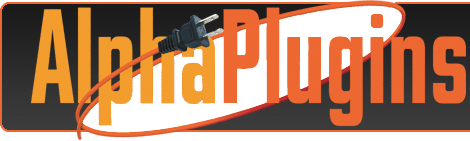 | |  |
 | |  | |
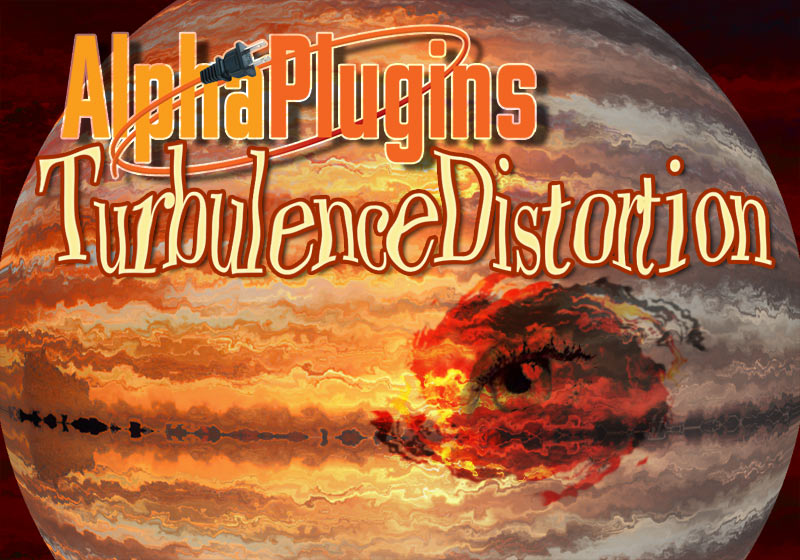
| Contents | |
IntroductionAlphaPlugins DurbulenceDistortion is cute photoshop's plug-in what makes a chic
turbulence distortions effects. This filter lets add different types of turbulence distortions into your compositions. The turbulence distortion is
a base method what is used in kernel of many sophisticated effects such as realistic fire, smokes, running water, waving clothes and etc.
And we can say what the AlphaPlugins TurbulenceDistortion is a tool what should be in a toolbox of each professional designer.
If you work with special effects creation and if you try once our plug-in then you will be surprised how you can work previously without this effect. |
|
|
|
|
|
Main Features- High quality turbulence distortion processed with incredible speed
- Different kinds of turbulence patterns, include unique radials and swirls turbulences
- Chromatic aberration what lets make rainbow iris effect by small difference in colors channels processing.
- Power and modern resizable user interface with informative preview and convenient controls.
|
|
|
|
|
|
| |  | |  |
 | |  |
| Installation and Registration | |
| |  Windows Installation. Windows Installation.
Installing AlphaPlugins TurbulenceDistortion is very easy.
- Download the TubbulenceDistortionInstaller.exe file from here.
- Launch this file and follow the instructions.
 If you have both 32bit and 64bit versions of Photoshop, then the installer will ask you which version of the AlphaPlugins TurbulenceDistortion plug-in you would like to install: 32bit, or 64bit. If you have both 32bit and 64bit versions of Photoshop, then the installer will ask you which version of the AlphaPlugins TurbulenceDistortion plug-in you would like to install: 32bit, or 64bit.
- During installation the installer will attempt to automatically detect all installed versions of Photoshop, and will offer a variant of target path. If you have a version of Photoshop Creative Cloud then you can install plug-in into a common pug-ins folder:
C:\Program Files\Common Files\Adobe\Plug-Ins\CC
In this case, you should not reinstall plug-in if you will install future Photoshop's versions. Else, you always can install plug-in into a local plug-ins folder i.e.:
C:\Program Files\Adobe\Adobe Photoshop CC2018\Plug-ins.
.
- Click the Next button, and complete the installation.
 | To install the plug-in using an image editing program other than Photoshop, please consult the plug-in installation section in the user manual for whichever editor you have chosen. |
|
 Macintosh Installation. Macintosh Installation.
When installing the AlphaPlugins TurbulenceDistortion plug-in for Macintosh, our smart installer will locate the correct installation path for you easily and automatically. - Download the TurbulenceDistortionInstaller.zip file from here.
- then, unzip it.
- Launch the TurbulenceDistortionInstaller application and follow the instructions.
- Select the proper volume where your AlphaPlugins TurbulenceDistortion plug-in can be installed
- The plug-in finds all installed versions of Photoshop. You should choose one. If you have a version of Photoshop Creative Cloud then you can install plug-in into a common
plug-ins folder:
/Library/Application Support/Adobe/Plug-Ins/CC
In this case, the plug-in will be available for all versions of Photoshop CC include future.
As variant you can install plug-in into a local plug-ins folder i.e.:
/Application/Adobe Photoshop CC2018/Plug-ins
or you can press "Custom" button and browse any other appropriate folder of your choice.
- Click the "Next" button and all the necessary files will be installed in the chosen folder.
 | To install the plug-in in Adobe Photoshop Elements or into a non-Photoshop image editor, locate the plug-in folder specifically for that image editor as it's manual prescribes. |
|
RegistrationYou will automatically receive the serial number for your copy of AlphaPlugins TurbulenceDistortion immediately following your purchase. There are two ways that you can register your copy of the AlphaPlugins TurbulenceDistortion plug-in: Online, and Offline. Online Registration.If you are connected to the Internet, then Online registration is the simplest way to register your copy of plug-in. After launching AlphaPlugins TurbulenceDistortion, you will see a registration dialogue box. Just select the Online registration option; insert your name; enter the serial number you received; and, click the Register button. The AlphaPlugins TurbulenceDistortion plug-in will automatically connect with our registration server to complete the registration process, show you a confirmation message that the registration of your plug-in has been successful. Then, just click the Close button registration is complete, and you are ready to use your new AlphaPlugins TurbulenceDistortion plug-in!  | If you are currently operating with an Internet firewall in place, it is recommended that you switch it off temporarily during the registration process. |
Offline Registration.Even if you do not use an Internet connection with your computer, you can still register your AlphaPlugins TurbulenceDistortion plug-in. Contact us to obtain an offline answer (for the Offline registration process) if you cannot connect to the Internet or if you are determined to keep your photo-editing computer isolated from any direct connection with the Internet. The Offline Registration Number is a numerical ID which will be valid for a few days: to complete your registration, just select the Offline option in the registration dialogue box; insert your Name, Serial Number, and Offline Answer; then click Register to complete the registration process, and Close the registration dialogue window.  | Remember: Per one serial number You can register so number of plug-in instances as number of licenses you purchased. I will however allow an extra registration for each plug-in serial number, so that users can install AlphaPlugins TurbulenceDistortion on, for instance, both their desktop and laptop computers. |
|
 | AlphaPlugins TurbulenceDistortion is a plug-in that works on much more than just Adobe Photoshop! Our software enables you to launch this plug-in (and many others) using graphic image editing programs that do not normally support Adobe Photoshop plug-ins. So, even if you do not have Adobe Photoshop on your computer, you can still launch Photoshop plug-ins using AlphaPlugins LaunchBox! By using LaunchBox, you can run a range of Photoshop plug-ins (including AlphaPlugins TurbulenceDistortion) using applications such as Adobe Lightroom, Aperture and many others. You can start running AlphaPlugins TurbulenceDistortion right out of the LaunchBox no matter what image editing software you are currently using! |
| |  | |  |
 | |  |
| Conclusion | |
| |
The AlphaPlugins TurbulenceDistortion is a powerful plug-in for Adobe Photoshop what can be a base tool for creating a lot of realistical special effects. With help of this filter you can look at the new on mamy known Photoshop features.
|
| |  | |  |
 | |  |
| System Requirements | |
| |
 Windows Windows
- Windows OS 95-2000, XP(32/64Bit), Vista (32/64Bit), Windows 7, Windows 8, 10, 11 or later
- 1.2 GHz processor or higher
- At least 1 GBytes of RAM or more
- Graphics card 32-bit color.
- 1024 x 768 display or bigger
- Adobe Photoshop CS5 - CC2023 or later
|
| |  | |  |
Copyright, 2023, AlphaPlugins, LLC.
Author: Maxim Chernousov.
You can find more information about TurbulenceDistortion plug-in. Please, visit plug-in's product page on our site. There you can find freshest version of this product. Also you can find tutorials and samples for our products. |
|
|